Create a Print Checks Cleared report for a specified bank account and date range as part of the bank account reconciliation process.
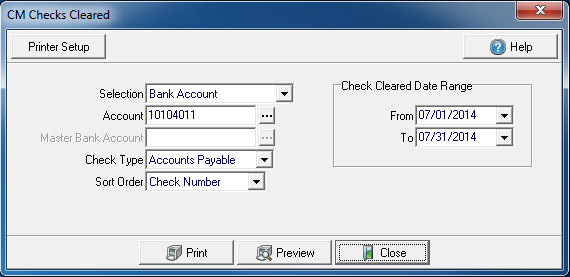
Use the Selection drop down menu and choose either
- Bank Account
- Master Bank Account
Indicate the Bank Account for the report by entering the account number or selecting  to Search.
to Search.
The Master Bank Account field is active if Master Bank Account indicated in selected Account. Enter the Master Bank Account number or select  to Search.
to Search.
Select the Check Type for the report
- Accounts Payable
- Customer
- Commodities & Grain
- Grain
- Payroll
Choose a Sort Order for the report
- Check Number
- Cleared Date
Create a Check Cleared Date Range by entering
- From - Enter a start date or select the date from the drop down calendar.
- To- Enter an end date or select the date from the drop down calendar.
Select Preview to view the report onscreen.
Select Print to send the report directly to the default printer.
View a sample report here.